What
建立一个技术博客,至少主要是记录技术相关的内容,方便我(或者任何人) Ctrl + C + Ctrl + V。
Why
平时开发中,要用就搜,搜不到就问,会了就写,写完就丢。直到下次遇到相同的问题时,才猛然发觉——该是留个文档的,这该是CV工程师的觉悟,也是一个懒人的觉悟……
为什么是 Hugo
Hugo 是开源的、好看的、构建效率高的、Go语言写的。
为什么上 Github
方便迁移设备,Github 社区更好
为什么用 Netlify
- 百度屏蔽了 Github
- Netlify 有免费版本,简单,有CDN(速度快)
How
环境部署
安装 Git
安装 Hugo
前往 GitHub 搜索 “Hugo”,获取下载文件并安装。包含 “extended” 的版本属于拓展版,部分主题需要拓展版,请注意查看。
将 Hugo 所在文件夹添加到环境变量。
初始化项目
创建站点
|
|
添加主题
|
|
配置
配置内容参考 \站点名\hugo-theme-stack\exampleSite\config.yaml
Hugo 常用命令
1 2 3 4 5 6 7 8 9 10 11# 创建站点 hugo new site 站点名 # 新建文档 hugo new Test.md # 新建主题 hugo new theme # 查看版本 hugo version
部署 GithubPage
初始化本地仓库
|
|
创建 GitHub 仓库
推送数据
|
|
创建 GithubPage
Settings - Pages - Source
访问 https://xxx.github.io/xxx/#/ 即可看到 Github 上的站点。
部署Netlify
New site from Git - Github - 授权 - 选择仓库及分支 - 配置域名。
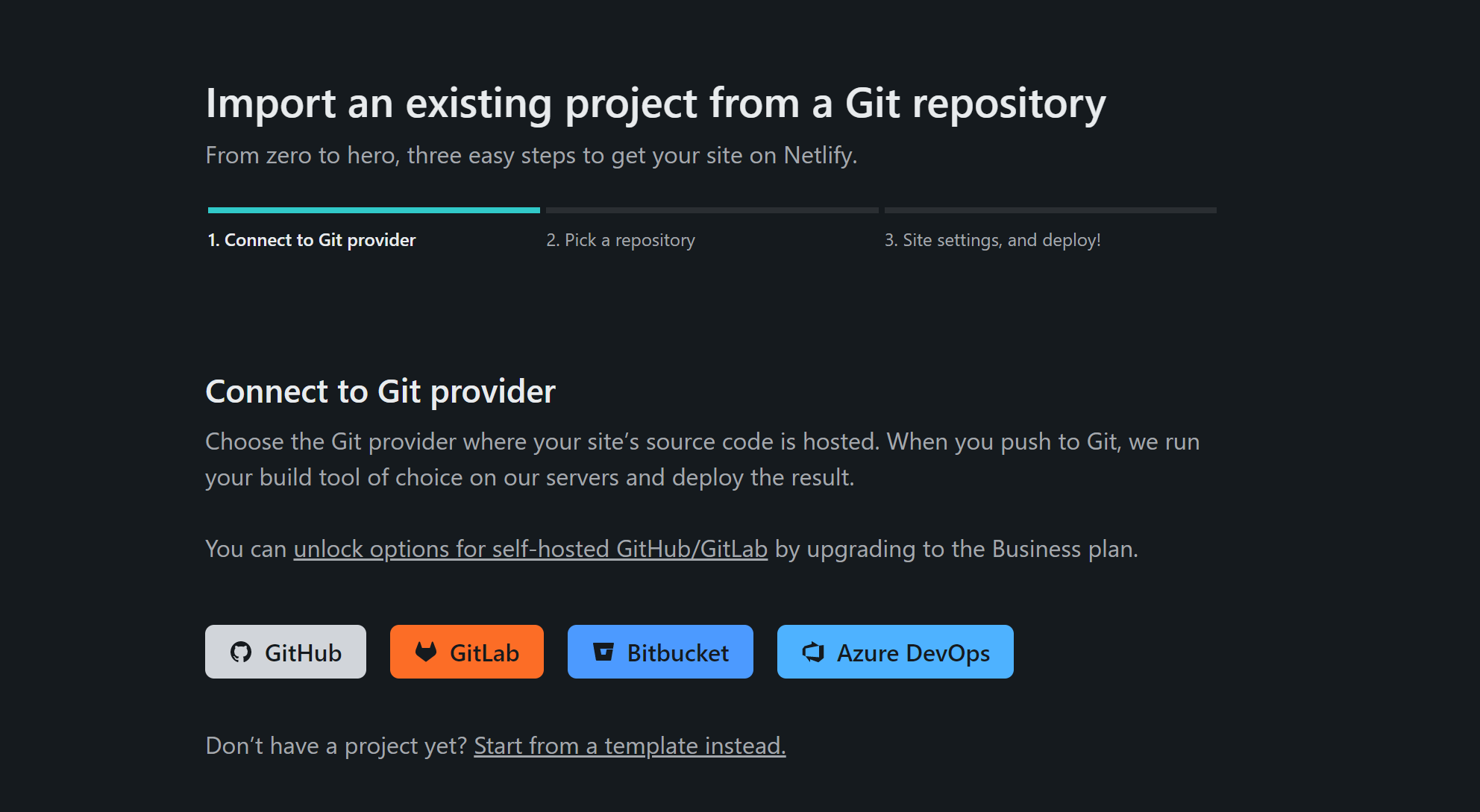
访问 https://gearing.netlify.app/ 即可看到 Netlify 上的站点。
添加到百度搜索引擎
http://www.baidu.com/search/url_submit.html
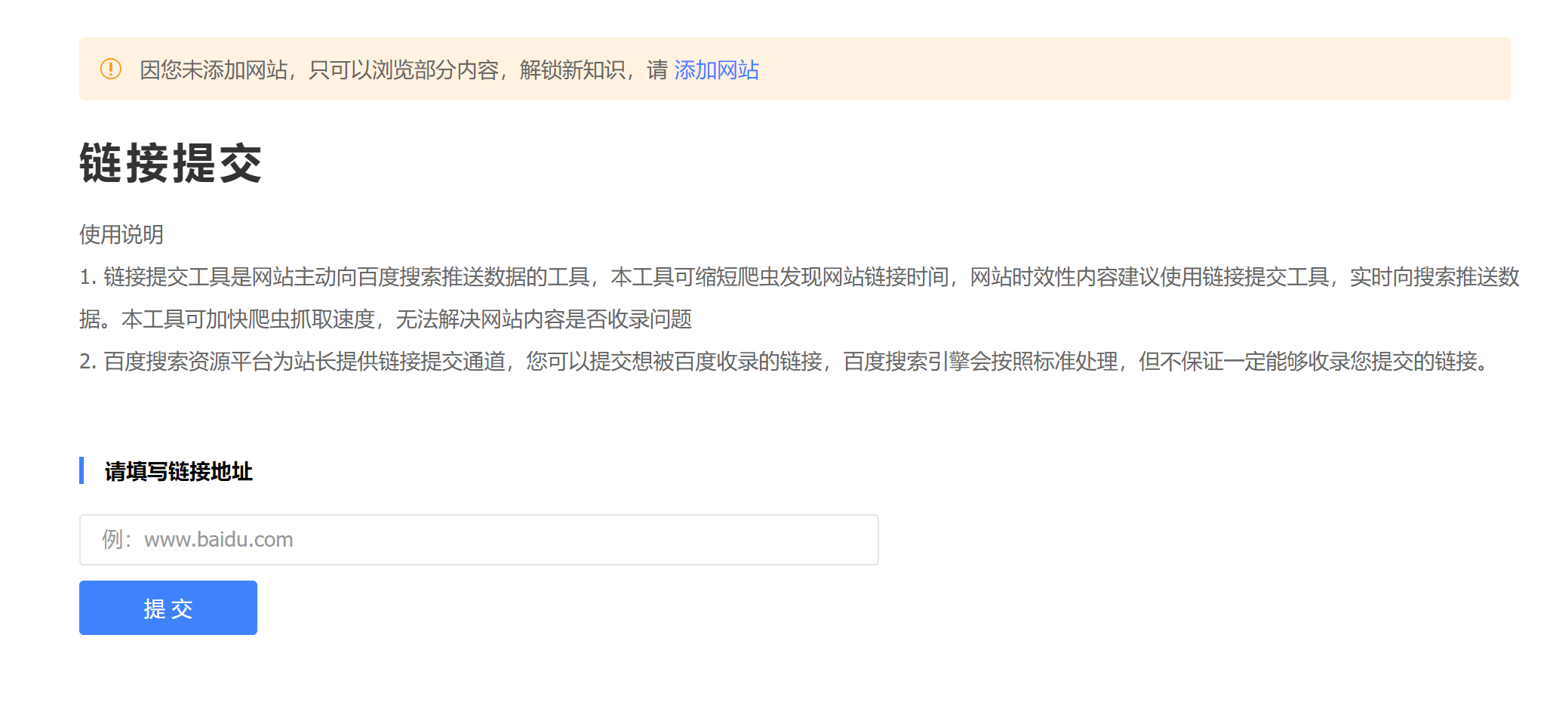
文献引用:
Releases · gohugoio/hugo (github.com)
Netlify: Develop & deploy the best web experiences in record time
Preview: